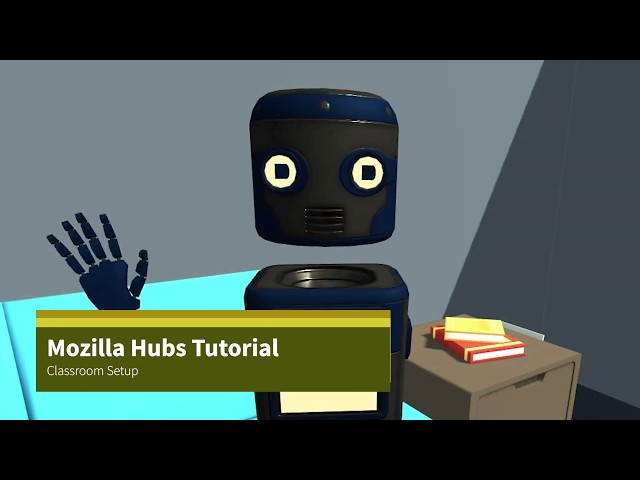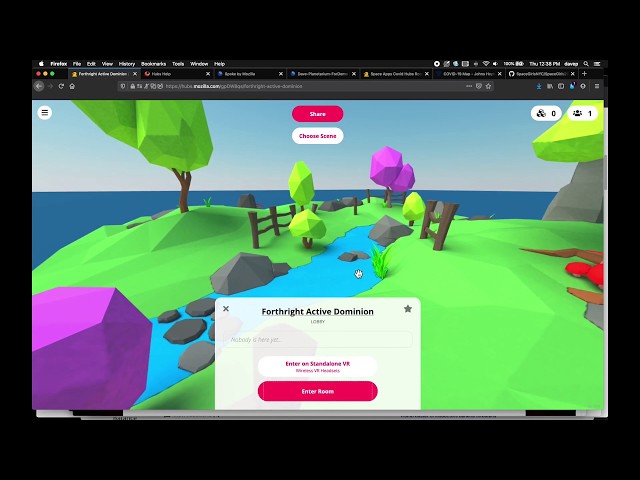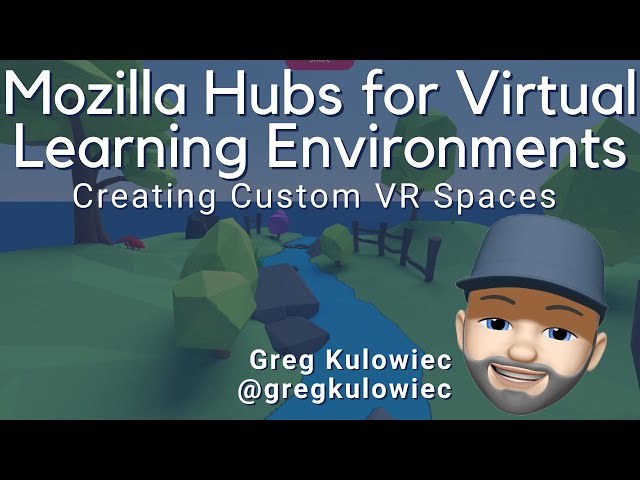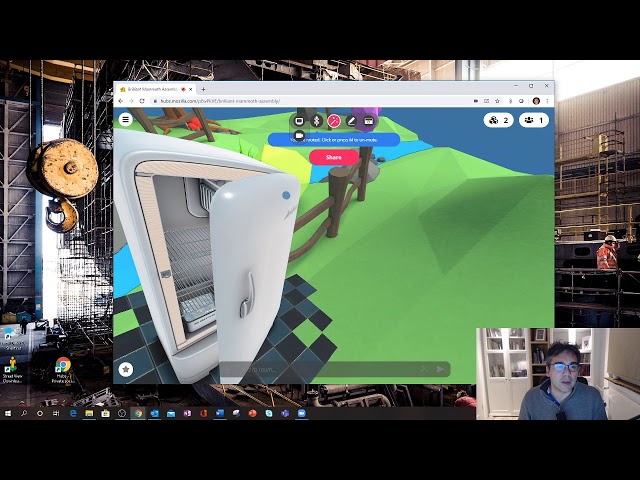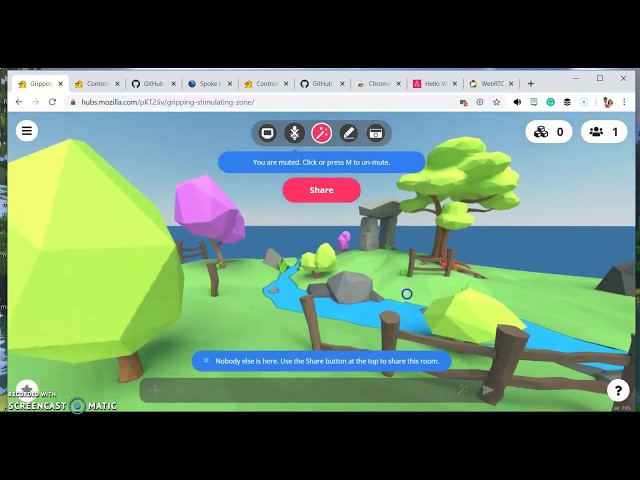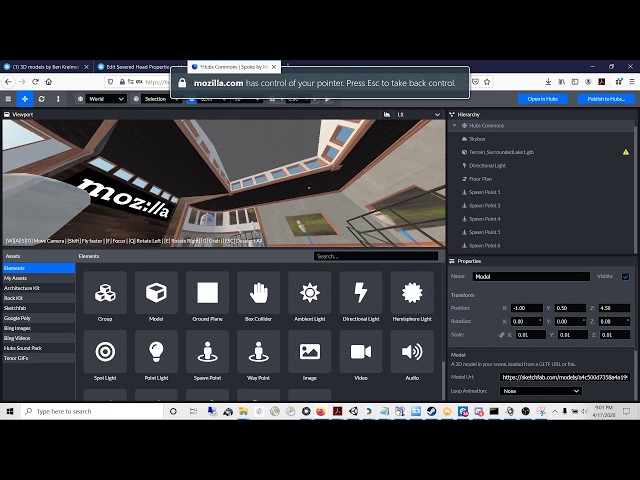Short unedited intro to how to use Mozilla Spoke editor.
Video category: XR COLLABORATION
XR COLLABORATION
Mozilla Hubs Tutorial: Classroom Setup
feel free to email me if you have any questions about this tutorial or classroom setup. My email is: [email protected]
Dave Pentecost | Creating virtual rooms for collaboration with Mozilla Hubs
Dave Pentecost served as Local Lead for Space Apps Girls Club NYC in 2018 and 2019. #SpaceApps *** Hello, Space Apps community! Join NASA, the European Space Agency (ESA), the Japan Aerospace Exploration Agency (JAXA), the Canadian Space Agency (CSA), and the National Centre for Space Studies (CNES) for the Space Apps COVID-19 Challenge virtual hackathon on May 30-31! We invite coders, entrepreneurs, scientists, designers, storytellers, makers, builders, artists, and technologists to develop solutions to issues related to the COVID-19 pandemic. For the latest updates and resources on Space Apps COVID-19 Challenge, visit covid19.spaceappschallenge.org. For more on the 9th annual Space Apps Challenge, scheduled for October 2-4, visit spaceappschallenge.org.
Mozilla Hubs for Virtual Remote Learning
Virtual environments hold a ton of potential for remote learning. This video walks through the process of setting up a virtual space in Mozilla Hubs that students can access across devices and without a high end VR headset.
Hubs how-to: Making better objects, Part 1 “Why is my object slowing things down?”
In this video we take a look at some of the factors that can cause 3D objects to impact performance of your Hubs scene (https://hubs.mozilla.com/)
Hubs and Spoke
The future of the web is 3D! Mozilla Hubs and the accompanying editor, Spoke already give us the tools to create 3D websites as the backdrop for meet ups. Hubs works on any browser and any VR headset and has rich collaboration capabilities. Take a glimpse at the future now, on a browser near you. #virtualreality #extendedreality #metaverse
Nvll (onlive) – [mozilla hubs] online live at the VReach
online VR Nvll concert during coronavirus outbreak on mozilla hubs
Learn to use Mozilla Hubs on Desktop in 5 min
Visit the tutorial room here-- https://hubs.mozilla.com/47YYFGb/tutorial-desktop
Playfully Connect Friends and Family with Mozilla Hubs
Looking for a playful way to connect your remote teams and family? In this time of social distancing, it's becoming more important to find fun ways to create shared experiences virtually. Mozilla Hubs enables your team to host VR/gameful meeting experiences complete with audio communication. For communities or families that have VR headsets, Mozilla Hubs works with Windows Mixed Reality, Oculus, and Vive. For developers, check out the links to help you instantiate your own Mozilla Hubs server. Learn more at InnovativeTeams.NET Links https://hubs.mozilla.com https://hubs.mozilla.com/docs/hubs-controls.html https://hubs.mozilla.com/spoke https://github.com/mozilla/hubs https://github.com/mozilla/hubs
Importing Your Own 3D Model into Mozilla Hubs and Spoke (Read Description for Important Information)
Warning! In this video I demonstrate a conversion process using a Sketchfab Pro account. The Sketchfab process I show only works with a paid account. The free Sketchfab account will not convert your file to gltf. As an alternative, use a free Google Poly account. It will serve the same purpose as Sketchfab, but a free account will suffice. Note that the free Google Poly only accepts 100mb files, a reasonable file size considering that Mozilla Hubs only supports 126mb scenes.