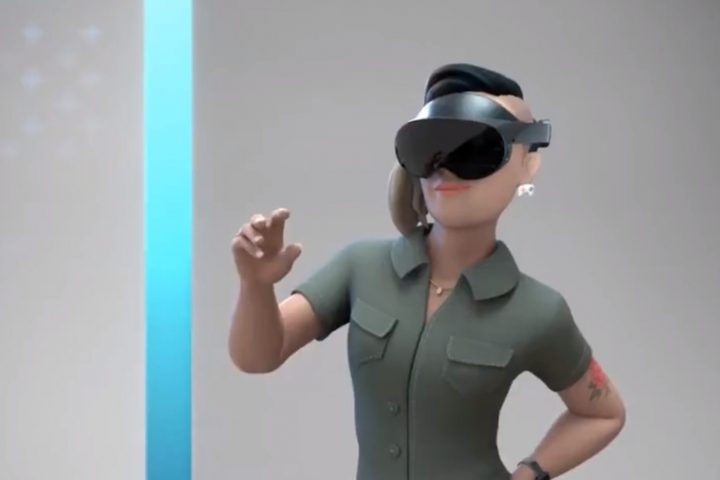Quill is Oculus’ ‘VR paint’ app, and it’s nothing short of spectacular. Tucked away inside this creative-focused app, however, is an interface that’s so simple, you might miss its brilliance.
Quill, which is available to every Touch owner for free, is impressive. I thought initially that there would be a lot of overlap between Oculus Medium [our review] and Quill (both art-focused in-house projects from Oculus), but Quill does seem to firmly maintain own its own style and functionality—Medium is to clay as Quill is to pencil & paper. Quill also feels like a substantial artist’s tool, even more so than Medium, with a powerful layer system, brush styles and opacities, exporting, and capturing functionality.
Sketching is an extremely accessible medium, and that’s recreated by Quill. But just like the same pencil & paper can make a stick figure or a detailed human body, in the right hands, Quill can do amazing things. One of the pre-loaded scenes, First Tuesday by Ric Carrasquillo, is jaw-dropping in its style, skill, and scope. It might be one of the first VR art masterpieces.
And while it’s clear that artists are going to be able to make amazing works inside of Quill, it’s the program’s dead-simple, but somehow highly functional, interface that’s the most unexpected. Graphically, the interface looks charmingly like something out of the early days of the first GUI operating systems, but what’s important is the fact that the interface takes known PC affordances and applies them easily and effectively in VR.
The interface pops up in your off-hand like a tablet, while your main hand becomes a little blue 3D cursor. On your virtual tablet you’ll find familiar buttons slightly raised up in 3D, that are just so easily pressable with your cursor. Even though the menu manages to cram lots of buttons close together, they remain incredibly easy to hit thanks to the precision of Touch, and its relatively small size which makes it easy to get your hands close together. I haven’t once felt like I accidentally hit the wrong button, even when clicking through the robust layer menu.
From the outside, this might look like a placeholder interface (and a bad one for VR at that), but it’s actually impressively functional, and it builds on decades of PC interface design.
‘How do you click’? Well the cursor and the height of the buttons makes that obvious, just press the cursor to the button you want. ‘How do you scroll?’ Well, everyone knows how to use a scroll bar, just drag it down with the cursor. Crucially, you can even hover over buttons and icons to get a modal popup that gives a text description of the button. Like our PC interfaces, Quill’s interface manages high functional density without losing precision.
The ‘back to basics’ interface design is important because it mimics what so many of us already know about using computers. That’s important for adoption, especially for a tool like Quill which, for many digital artists, may be the first time they ever use VR. And they’ll be looking for familiar things, like Quill’s layers menu which uses an easily understood structure, icons, and interactions that are similar to industry-standard digital art tools.
We’ve seen plenty of similar PC-style interfaces in VR—like SteamVR’s menu, for instance—mostly floating in front of you as a large static panel with a laser pointer in your hand. Just like leverage over a length multiplies force, an extended pointing device—like a laser pointing stretching 10 feet from your hand—amplifies the subtle movements of your hands so that a tiny hand movement makes for a much larger movement at the end of the pointer. And when the ‘click’ action is in the form of a trigger pull, that means your hand will move (and move the end of the laser pointer by a greater distance) every time you’re trying to press a button or initiate an action. The result is that the interface and its corresponding elements need to be extra large to compensate for this amplified imprecision of our hands, which then necessities large angular movements of our arms to navigate from one side of the panel to the other.
With Quill’s interface, you retain the full dexterity that your hand is capable of at a 1:1 scale since you’re hand literally becomes the cursor. The confidence of control afforded by the program’s interface makes it much prefered to many other interfaces I’ve seen in VR.
Normally I’d say that an interface like Quill’s is too reliant on old paradigms for VR, but the level of effortless functionality is rather remarkable; building on this—on what we already know about using computer interfaces—might be the best direction to head to find out what’s next.
The post Oculus ‘Quill’ is Spectacular, But It’s the Instantly Usable Interface That Surprised Us Most appeared first on Road to VR.
Source: Oculus ‘Quill’ is Spectacular, But It’s the Instantly Usable Interface That Surprised Us Most