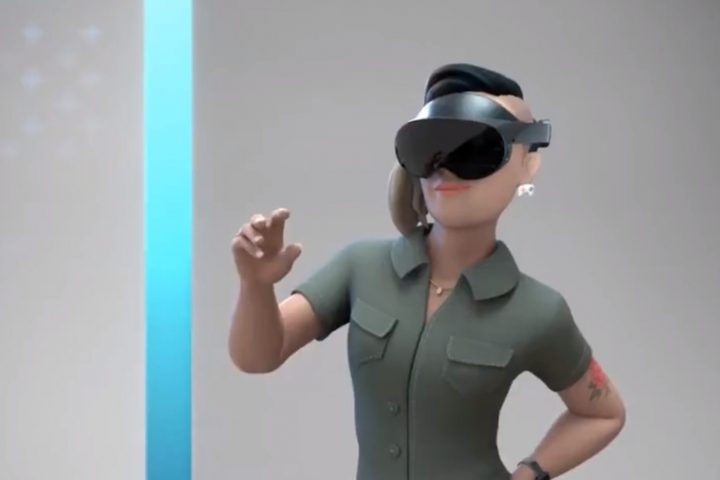VirtualLink is the new USB-C single cable standard for future VR headsets, GPUs, and laptops.
It’s intended to simplify the setup process of VR and ensure compatibility with USB and power requirements of future headsets. It also allows gaming laptops to easily support VR- and perhaps even smartphones and tablets one day.
But why does it matter?
Full Industry Support
The standard was founded back in July by Oculus, Microsoft, Valve, NVIDIA, and AMD. In October, HTC joined the standard too.
So VirtualLink isn’t some proprietary NVIDIA offering. The famous xkcd comic about new standards doesn’t apply here. All the major PC VR players are onboard- and it’s an open standard.
Power & USB Guaranteed
But isn’t it just about convenience?
VirtualLink will provide video, audio, data (USB), and power all through the single cable and port. So yes, convenience is one advantage. One dedicated port for VR replaces the many of the past. But it’s the sheer amount of power & data that really matters- a minimum of 15 Watts of power and 10 Gbit/sec of USB data.
That’s more power than three USB 3.0 ports would provide, and as much data as two would. Furthermore, VirtualLink GPUs must include a standards compliant USB controller for this data.
With the Oculus Rift, many users encounter USB bandwidth issues with the tracking sensors. That’s because many USB controllers on motherboards simply don’t comply with the USB spec properly. Oculus Support tells these users to buy a USB PCI-E card from Amazon with a compliant controller.
So for up upcoming headsets with many onboard cameras like the Rift S and Vive Cosmos having a VirtualLink port will ensure your shiny new VR headset will “just work” with your PC- no USB headaches.
But for buyers without a VirtualLink GPU, these kinds of USB issues could very well happen again. The spec defines an adapter for using a VirtualLink headset with a PC lacking the port. We expect all PC VR companies will include such an adapter- it wouldn’t make business sense to only support RTX GPUs. But this adapter requires not only DisplayPort and USB 3.0, but also an AC power brick. And for that USB port you’ll still be at the mercy of your motherboard.
Laptops & Other Devices
If you wanted to buy a VR-compatible laptop before VirtualLink- good luck. For the Oculus Rift you’d need to make sure it even had enough free USB ports, and for the HTC Vive you’d need a socket for the headset as well as your laptop.
And that’s not even the hard part. Many laptops had HDMI ports which weren’t directly connected to their dedicated GPU, making them incompatible for VR. Even discovering this was a difficult task, as the spec was not made public for many laptops.
With VirtualLink, that all changes. Gaming laptops of any size can add VR support with a single USB-C port. And best of all, to comply with the spec that port must have a VR symbol beside it. So where in the past finding a VR laptop was an enigma, it’s now just a case of looking for the (VR) symbol beside a USB-C port.
But the spec doesn’t stop at laptops- it also mentions support for “mobile devices”. HTC hinted at this in the Vive Cosmos announcement trailer– showing an image of a smartphone and suggesting the headset could one day connect to “other devices”.
VirtualLink Matters
VirtualLink aims to guarantee that when you plug a new VR headset into your PC, it will work. No USB problems, no troubleshooting, no rain dance. It will also make it easier for laptops to support VR, for customers to find those laptops, and for other devices to support tethered VR too. VirtualLink matters, and that’s why I personally won’t be buying a GPU without the port in future.
Tagged with: amd, HTC Vive Cosmos, nvidia rtx, oculus rift s, valve, VirtualLink, Windows MR
The post Editorial: Why The VirtualLink USB-C Port Matters appeared first on UploadVR.