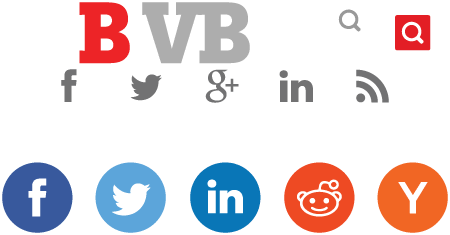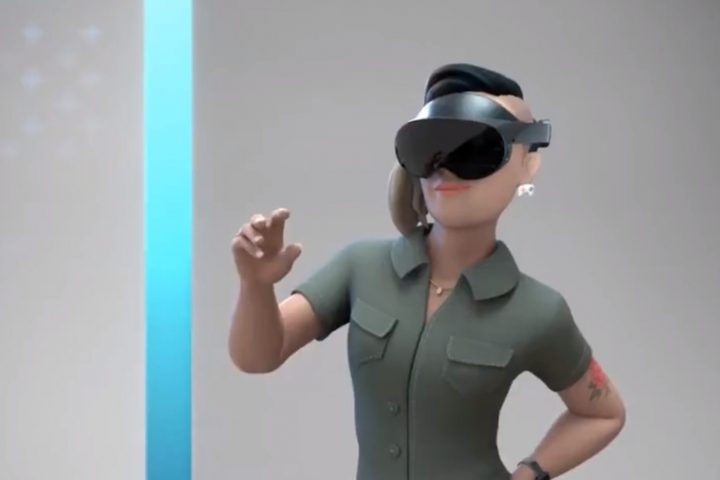Mozilla today launched Firefox 55 for Windows, Mac, Linux, and Android. The new version includes WebVR support for Windows users, a performance panel, faster startup when restoring multiple tabs, a quicker way to search across various search engines, and click-to-play Flash by default.
Firefox 55 for the desktop is available for download now on Firefox.com, and all existing users should be able to upgrade to it automatically. As always, the Android version is trickling out slowly on Google Play.
Mozilla doesn’t break out the exact numbers for Firefox, though the company does say “half a billion people around the world” use the browser. In other words, it’s a major platform that web developers target — even in a world increasingly dominated by mobile apps.
Desktop
Firefox 55 for Windows is the first desktop browser to support WebVR, according to Mozilla (Chrome for Android supports it, and Microsoft is working on bringing it to Edge). To try out VR using Firefox, simply visit vr.mozilla.org to find some community-built experiences that the company recommends (see the video linked above).
WebVR is an experimental JavaScript API that provides support for virtual reality devices, such as the HTC Vive, Oculus Rift, and Google Cardboard. As its name implies, the technology is meant for browsers.
If you find a web game or app that supports VR, just click the VR goggles icon visible on the webpage to experience it using your VR headset. WebVR supports navigating and controlling VR experiences with handset controllers or your movements in physical space.

Mozilla’s multi-process support in Firefox has been in development since at least 2013 as part of the Electrolysis project — Firefox Nightly gained multi-process support in November 2014. Last year, Firefox 48 enabled multi-process support for 1 percent of users, slowly ramping up to nearly half of the Firefox Release channel, and Firefox 49 expanded support to include a small initial set of compatible add-ons.
This year, Firefox 54 started using up to four processes to run webpage content across all open tabs (four is the default, but this can be tweaked in the browser’s settings). This means that complex webpages in one tab have a much lower impact on responsiveness and speed in other tabs, and Firefox finally makes better use of your computer’s hardware.

Firefox 55 takes this a step further by letting the user adjust the number of processes up or down. This setting is at the bottom of the General section in Options. In fact, if your computer has more than 8GB of RAM, Mozilla recommends “bumping up the number of content processes that Firefox uses” because it will make Firefox faster, though at the expense of using more memory. In its own tests on Windows 10, the company found that Firefox uses less memory than Chrome, even with eight content processes running.

Electrolysis still isn’t on for all Firefox users. “Mozilla will be expanding the number over the next few months based on extension compatibility, accessibility support work, and other factors,” a Mozilla spokesperson told VentureBeat. To check if you’re in the Electrolysis group, type “about:support” into the URL bar and check to see if it says “1/1 (Enabled by default)” under the Multiprocess Windows line item.
Speaking of performance, Mozilla shared an update on its plans to build a next-generation browser engine (Project Quantum) that takes full advantage of modern hardware. The company has significantly reduced the time it takes to start Firefox when restoring tabs from a previous session. Mozilla employee Dietrich Ayala ran an experiment to show the progress: Opening 1,691 tabs used to take multiple minutes, but now takes just 15 seconds.

Also related to performance, new downloads on 64-bit Windows will install the 64-bit version of Firefox, which is much less prone to running out of memory and crashing (crashes are reduced by 39 percent on machines with 4GB of RAM, for example). Mozilla plans to automatically migrate 64-bit Windows users to the 64-bit version of its browser with Firefox 56.
Next up, Firefox 55 lets you quickly search using many websites’ search engines, right from the address bar. Just type your query, and then click which search engine you’d like to use: Google, Bing, Yahoo, Amazon, DuckDuckGo, Twitter, or Wikipedia. This list can be customized in settings.

Last, but not least, click-to-play Flash has now been turned on by default in Firefox, though users will have the choice to remember the Flash setting per-site. This means parts of a webpage that use Flash must now be clicked and given permission to run, thereby improving battery life, security, and stability. This change will be rolled out progressively this month and next, as part of Adobe’s plan to kill Flash by 2020. Mozilla will maintain a list of sites that cannot use any plugins, including Flash.
Here’s the full Firefox 55 changelog:
- Launched Windows support for WebVR, bringing immersive experiences to the web
- Added a setting to enable Hardware VP9 acceleration on Windows 10 Anniversary Edition for better battery life and lower CPU usage while watching videos and a setting to modify the number of concurrent content processes for faster page loading and more responsive tab switching
- Firefox for Windows 64-bit is now installed by default on 64-bit systems with at least 2GB of RAM, though full installers with advanced installation options are still available
- Search with any installed one-click search engine directly from the address bar, search suggestions appear by default for users who haven’t explicitly opted out of this feature
- When entering a hostname (like pinterest.com) in the URL bar, Firefox resolves to the secure version of the site (https://www.pinterest.com) instead of the insecure version (http://www.pinterest.com) when possible
- Updated Sidebar for bookmarks, history, and synced tabs so it can appear at the right edge of the window as well as the left
- Added support for stereo microphones with WebRTC
- Simplified printing from Reader Mode
- Updated Firefox for OSX and macOS to allow users to assign custom keyboard shortcuts to Firefox menu items via System Preferences
- Added Belarusian (be) locale
- Made the Adobe Flash plugin click-to-activate by default and allowed only on http:// and https:// URL schemes
- Firefox does not support downgrades, even though this may have worked in past versions
- Sites that don’t use SSL can no longer access Geolocation APIs to determine a user’s physical location
If you’re a web developer, more details are available for you here: Firefox 55 for developers.
Android
Firefox for Android didn’t get any major new features in this release, just bug fixes and improvements. That said, Firefox 55 is the last version to support devices running Android 4.0 Ice Cream Sandwich.
Firefox 45 was the last version to support Android Honeycomb (versions 3.0 through 3.2.6), and Firefox 47 was the last version to support Android Gingerbread (versions 2.3 through 2.3.7).
Here’s the full Firefox 55 for Android changelog:
- You can now reorder tabs by tapping and holding a tab in the tabs tray (or in the tab strip on tablets)
- Added Greek (el) and Lao (lo) locales
- Video that is not visible will stop rendering to conserve power (audio will still continue)
- Added option to accessibility settings to respect the system’s set font size when displaying web pages
Mozilla releases new Firefox versions every six to eight weeks, and Firefox 56 is currently slated for the end of September.
Source: Firefox 55 arrives with WebVR on Windows, performance panel, and click-to-play Flash