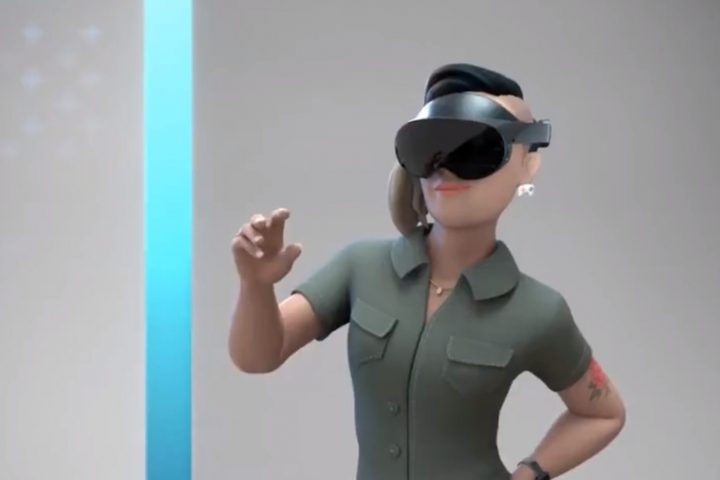Are you getting a ‘We’re Having Trouble Starting Oculus’ error when trying to use your Oculus Rift?
This error happens when the settings for the Oculus runtime service become corrupt, or when your Rift software itself becomes corrupt.
Luckily, it’s usually fairly easy to fix:
- Go to oculus.com/setup
- Click ‘Download Oculus Rift Software’ then run the downloaded file
- Click Repair
If all goes well, the Oculus software and your Rift should start fully working again. Don’t worry, your Rift games and save data should be unaffected.
If this still doesn’t work, it often means that antivirus software on your PC is blocking the Rift drivers. Try adding the entire Oculus software folder as an exclusion in your antivirus, or uninstall your antivirus and use the built in Windows Defender if you have Windows 10.
We also recommend you take this opportunity to update your video card drivers, as this is often the cause of other PC VR issues that you could encounter in future:
- Update NVIDIA GeForce GPU Drivers
- Update AMD GPU Drivers
Tagged with: error, oculus rift, oculus software
The post How To Fix “We’re Having Trouble Starting Oculus” Rift Error appeared first on UploadVR.
Source: How To Fix “We’re Having Trouble Starting Oculus” Rift Error