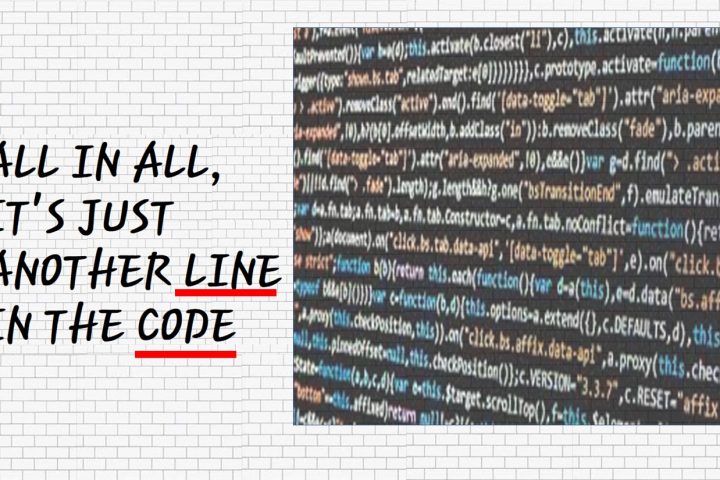What is HP Reveal?
UPDATE:
Reveal Studio Update
2019
As part of HP’s commitment to AR, Reveal Studio is becoming a new offering. As a result, Studio Aura creation will retire on April 2nd. On July 1st, this account will be deactivated.
————————————————————–
HP Reveal is an Augmented Reality Studio. So simple (but powerful) that anyone can create (without ANY coding), an augmented reality experience.
“HP Reveal makes it easy for anyone to create and use AR, from educators teaching the next generation to the world’s leading brands.” – HP
Process
- Create an HP Reveal account
- Log in to your account
- Start creating Auras(*) in Reveal Studio
- Deliver your Auras to users
- Download the HP Reveal app from the App Store or Google Play to see the AR you created!
(*)Auras: is an heritage of the former name of HP Reveal : Aurasma. An auras is just an experience you create within HP reveal.
USE CASE: A DYNAMIC BUSINESS CARD IN AR
1,2,3 Steps you’re done.
Use case :
Create a dynamic business card. When I give my card to a contact who also has installed HP Reveal (iphone or android), pointing at my card will play a video and when he/she clicks on the video the web browser opens my Linkedin profile page…
Step 1 : Login
Step 2: Create your aura , upload your trigger


As you can see I’ve uploaded my Business Card.
Step 3: Upload your overlay
The overlay could be a video, image. I choose a video.
You can preview the aura. And if you’re satisfied, you save it. Be careful, the first save of the creation will be public so you have to go into the library to make it private if you don’t want to share yet, or never.
At the end:
To launch the Aura:
Open the HP Reveal app on your phone or tablet and log in using the same username and password as your HP Reveal Studio account.
Go to the “Auras” tab within the “Explore” section and drag the page downward to refresh the Auras.
Select the app’s view finder and point your device at the Trigger image below to preview your Aura.
Here is a short video of the final result of this sample :
Isis Sangaré painting with Tilt Brush using Oculus Rift.
As you can see:
- Interface is intuitive & easy to use
Upload assets and assemble Auras in our easy to use interface – so fast and easy, it can be done in under 60s.
- Personalized AR
Reach audience segments using targeting tools like platform, region, time of day, and more.
- Real-Time Campaign Insights
Measure campaign results through a comprehensive analytics dashboard.
RESOURCES ON HP REVEAL
Few Links to go further:
https://aurasma.zendesk.com/hc/en-us/articles/115003496571-Aurasma-is-now-HP-Reveal-