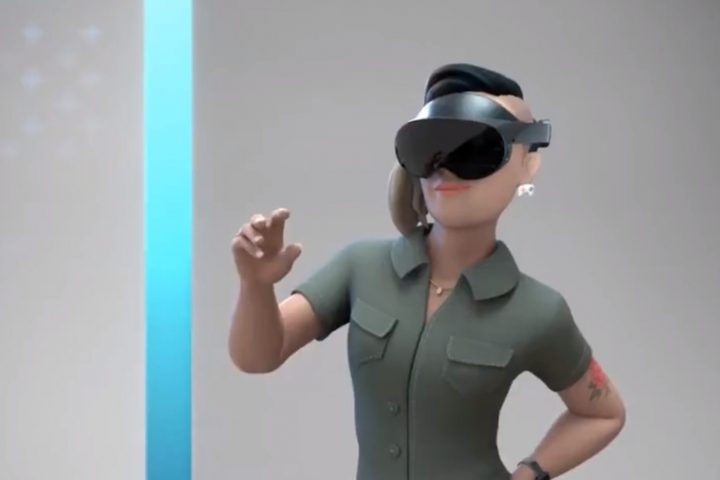Tis the season of standalones, it seems. Right on the heels of the Oculus Go launch, the Lenovo Mirage Solo is here. The headset promises to bring one of the top features of high-end VR headsets—positional tracking—to Google’s casual Daydream VR ecosystem. Does it succeed? Read on to find out.
While Lenovo has previously launched their own PC VR headset (the ‘Explorer’—part of the Windows VR platform), the Mirage Solo is a whole different beast. Rather than being powered by a PC, this standalone headset has everything needed for a VR experience built right in—processor, display, battery, etc—and doesn’t rely on a docked smartphone like other Daydream headsets. The idea is that this will reduce the friction of getting into VR by having one device that’s ready to go as soon as you can throw it on your head. And, unlike the Go, the Mirage Solo includes a pair of cameras on the front of the headset which enable positional (6DOF) head tracking, allowing users to do more than just rotate in place.
As usual, we’ll start with a condensed summary, and go in-depth further down.
Lenovo Mirage Solo Review Summary

With a similar resolution to Go, Gear VR, and other mobile VR headsets, you might expect that the Mirage Solo would look more or less the same, but that’s not the case. While the headset is capable of providing some impressively sharp views with minimal screen door effect thanks to a high fill factor, the Fresnel lenses are prone to quite prominent god-rays in high contrast scenes, and have a small sweet spot which makes things begin to blur quickly if you turn your eye away from the very center of the lens.
The ergonomics of the headset are borderline awful. Everyone has a differently shaped head, but I’ve not come into contact with another major headset that fit so poorly. When I put on the Mirage Solo I feel like I have to pick either comfort or clarity, because the small sweet spot of the lenses demand careful alignment with the center of your eyes for a sharp image. Even though I was able to wear the headset for more than an hour continuously, it put a lot more pressure on my forehead than it seemed it needed to, and slightly pinched my nose (which every so slightly reduces your usual air intake which manages to be highly annoying). It’s possible to adjust the headset to be more comfortable, but you’ll sacrifice a good deal of visual quality and field of view. The lack of built-in audio, forcing you to fiddle with headphones or earbuds, is a step backwards in convenience and an unfortunate oversight.

Despite poor ergonomics and picky lenses, what should be the Mirage Solo’s defining feature—6DOF positional head tracking—works impressively well. It’s fast, accurate, and robust. With 6DOF head tracking you can learn forward and back and even walk in a small area. There’s no custom boundary system, instead you’ll just fade to black after walking a few steps and be asked to go back to the center of your volume. That’s a shame because it means you can’t draw out specific playspaces to make sure you don’t bump into anything.
But, only your head is tracked in 6DOF. The controller is still 3DOF only, which means it range of motion is limited to feeling like your elbow is attached to your torso. As you move your head, the controller moves with you, but it’s awkward to not be able to naturally reach into the virtual world in front of you when your head tracks through it readily. I said that 6DOF should be the Solo’s defining feature—ostensibly that’s why Lenovo thinks you’d pay twice as much compared to an Oculus Go—but few apps today are actually taking advantage of 6DOF tracking as an enabling technology for deeper and more immersive gameplay. That could change in the future, but it could prove challenging to convince developers to focus on the only 6DOF Daydream headset available today, instead on the much larger install base of pure 3DOF mobile VR systems.
Like other mobile VR headsets, including Go, the Mirage Solo still needs to bring more ‘must-have’ apps to the table before it will offer real value to customers as an entertainment device that goes beyond novelty, especially at $400.
Mirage Solo In-depth Review
Hardware

Powered by a Snapdragon 835 SoC, the Lenovo Mirage Solo boasts a 1,280 × 1,440 (per eye) fast-switch LCD display, a resolution which matches most other major mobile VR headsets. Lens-wise, the headset uses a pair of custom Fresnel lenses. Considering the single display, the headset doesn’t have an IPD adjustment. At a 75Hz refresh rate, I saw only occasional, minimal flicker in bright scenes. A 4,000 mAh battery gives the headset around three hours of continuous use.
At times the Mirage Solos visuals can look quite good, better than the Go even. The LCD display lacks the contrast that we see from headsets using OLED displays, but it makes up for it with the elimination of ghosting. Furthermore, the fill factor is very good, which leads to a less pronounced screen door effect. While the Solo’s screen door doesn’t look as much like a grid as we see on Go, its display does produce a different kind of screen door under the right conditions—certain colors show a quite visible polka dot pattern that doesn’t look quite like the screen door effect that you’ve seen with other headsets. This is only sometimes visible, generally with dull, flat colors, but when it does it stands out quite a bit.

That could largely be forgiven, as it mostly disappears with the right colors and tones (which developers could strategically avoid), but the small sweet spot of the headset’s lenses isn’t particularly forgiving. The sweet spot is the region where your eye will see maximum sharpness, and when it’s small, things will start to look increasingly blurry as your eye moves away from looking through the dead center of the lens.
On the Mirage Solo I found that the periphery of the lens became blurrier sooner than some other headsets, and I had to consciously adjust the way I was looking through the lenses to recenter my gaze through the middle in order to get a sharp image. This is especially annoying for text, which often feels blurry just a few degrees away from the dead center of the lens. In addition to blur, the Fresnel lenses introduce quite apparent god ray artifacts, glares of light that are especially visible under high contrast (like white text on a dark color). Chromatic aberration, the separation of colors, on the other hand, is quite subtle, and the Solo gets good marks there.
So if you’re looking through the dead center of the lens, and not coming up against one of the artifacts I described above, the Solo view through the Solo can actually look pretty darn good, possibly even better than the Oculus Go (which in my opinion beats out Gear VR). However, the view is only good under the best conditions, and the Solo’s poor ergonomics do little to help.
Design & Ergonomics

Maybe the headset comfortably fits someone’s head out there, but it hardly fits mine. Every time I put on the headset I feel like I have to choose between a comfortable fit or the ideal lens position. If I adjust the headset’s halo-style strap for maximum comfort, I’d literally need the display enclosure to rise a full inch in order to get it properly in front of my eyes, but unfortunately no such adjustment exists. When I adjust for the best lens position (to keep my eyes in the sweet spot), I end up with the forehead cushion only touching a small part of my head, meaning a lot of pressure in a concentrated area, not to mention the rear strap has to be very high up on the back of my head, rather than snug under the crown of my head.
Adjusting it the most comfortable way makes it literally unusable, so of course I’m stuck with the uncomfortable fit that allows me to actually see (and also slightly pinches my nose shut—which is a cardinal sin of VR headset ergonomics). It’s a shame because if the ergonomics were better, it seems like the Mirage Solo could be a really comfortable headset, and a better ergonomic design would also help alleviate some of the issues with the lenses.

Looking at the headsets side-by-side, while one can occasionally glimpse a crisp and clear view through the Solo’s lenses, the Go takes the cake on overall clarity because it makes it much easier to keep your eyes in the sweet spot.
Tracking & Controller

But the Mirage Solo does something that the Go simply can’t do—positional tracking (6DOF). Thanks to a pair of cameras on the front of the headset, the position of your head is tracked in 3D space, meaning you can lean forward and back, and even take a few steps around and it’ll look natural in VR. If you did that with the Go, which only supports 3DOF tracking, you’d find the virtual world awkwardly stuck to your head as you tried to lean or step around.
The positional tracking on the Mirage Solo is very impressive. Using Google’s ‘WorldSense’ tracking, positional movement is robust, accurate, and low latency, and I haven’t seen it ‘flip out’ once (except when using it on a plane, which quite confused it). Even when I completely covered one of the cameras, I found it was able to cope without major issues. It really feels like Google has cracked the code on inside-out positional head tracking.
But there’s a big catch, which might not seem so big at first: while the headset is tracked in 6DOF, the controller (which is identical to all previous Daydream controllers) is only capable of 3DOF (rotation only). So while high-end VR headsets let you move through space and reach out to intuitively interact with the virtual world, the Mirage Solo’s controller is effectively stuck on the end of an invisible pole which is attached to your head. While the system does make some guesses about how your hand is moving, and can follow a limited range of movements, you are effectively limited to moving your hand as if your elbow was stuck to your torso.

That’s not a problem per se, but it limits the design space that developers have to work with to create compelling experiences. It’s not only limiting, but it’s also potentially more complex than developing for a pure 3DOF or pure 6DOF system. And when you consider that the vast majority of mobile VR headsets out there right now are pure 3DOF systems, I have to wonder how many developers will take the time to take advantage of the Mirage Solo’s 6DOF capabilities in a way that goes beyond the added comfort that automatically comes with 6DOF head tracking.
Continued on Page 2: Experience »
The post Lenovo Mirage Solo Review: Positional Tracking Comes to Mobile VR (sort of) appeared first on Road to VR.
Source: Lenovo Mirage Solo Review: Positional Tracking Comes to Mobile VR (sort of)