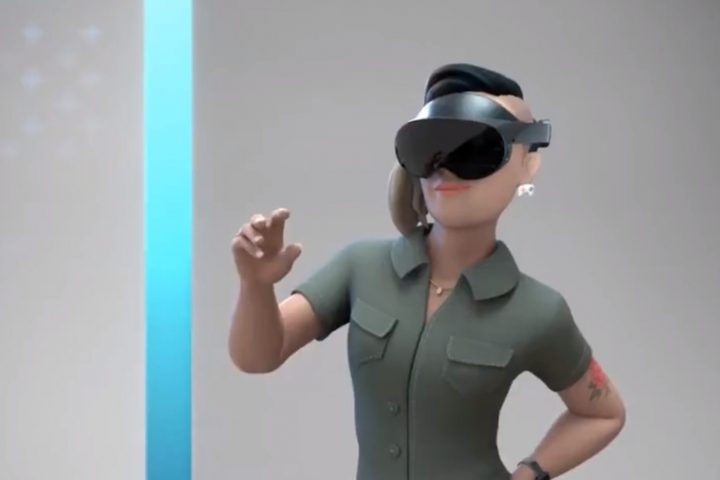In a previous tutorial, we were able to place the Mona Lisa on vertical surfaces such as walls, books, and monitors using ARKit 1.5. By combining the power of Scene Kit and Sprite Kit (Apple’s 2D graphics engine), we can play a video on a flat surface in ARKit.
In this tutorial, you’ll learn how to make your augmented reality app for iPads and iPhones by using ARKit. Specifically, we’ll go over how we can play a video on a 3D TV in ARKit.
What Will You Learn?
We’ll be learning how to play a video on a 2D plane using Scene Kit and Sprite Kit inside of ARKit.
Minimum Requirements
Mac… more
Source: ARKit 101: How to Place a Virtual Television & Play a Video on It in Augmented Reality