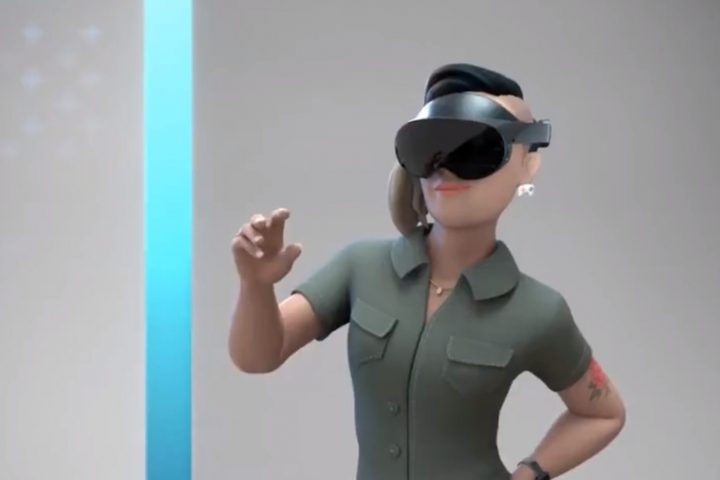An incorrectly scaled object in your HoloLens app can make or break your project, so it’s important to get scaling in Unity down, such as working with uniform and non-uniform factors, before moving onto to other aspects of your app.
This HoloLens Dev 101 series has been designed to not only help you learn about the Mixed Reality Toolkit and its input module, as well as many other elements of HoloLens and Unity development, but to try and challenge the ideas that we have come to automatically expect when it comes to user interfaces. Standing on the shoulders of giants is relatively easy… more
Source: HoloLens Dev 101: Building a Dynamic User Interface for the HoloLens, Part 10 (Scaling Objects)