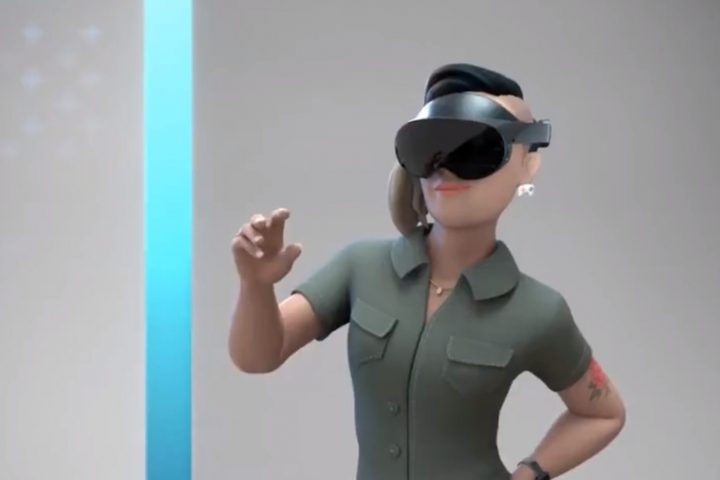So after setting everything up, creating the system, working with focus and gaze, creating our bounding box and UI elements, unlocking the menu movement, as well as jumping through hoops refactoring a few parts of the system itself, we have finally made it to the point in our series on dynamic user interfaces for HoloLens where we get some real interaction.
It’s now time to make our objects move, scale, and rotate in response to input from our menu. In a lot of ways, this whole tutorial series front-loaded a lot of the hard work to make the back-end easy. So easy that it virtually comes down… more
Source: HoloLens Dev 101: Building a Dynamic User Interface, Part 9 (Moving Our Objects)