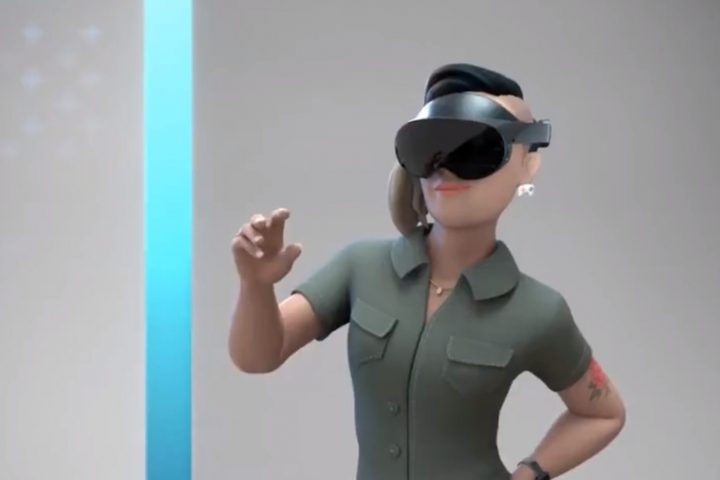What is Augmented Reality?
Augmented Reality refers to both the technologies and the resulting experience during which contextually relevant digital information (in the form of text, images, graphics, animations, video, 3D virtual objects, sound or haptic stimuli) is presented to the user in real time overlaid on the real environment.
It is important to highlight the fact that a solution can only be considered AR if the information presented is in real time. For example, the digital annotations used to analyze football matches are not considered AR as they are added later to the video feed in post processing.
What types of Augmented Reality are there?
Augmented Reality is a term that encompasses a wide variety of delivery techniques and technologies. Theoretically, as we perceive reality through all five senses, any device that can add extra information via any of the senses can be considered AR. In practice, however, AR most often refers to technologies that “augment” the visual (and in some case auditory) perception of the environment.
The most common AR techniques include:
Heads-Up Display: Relevant information is presented to the user overlaid on his/her field of view (FOV) in user-centric manner. The information follows the user’s movements and does not have any spatial relationship with the surrounding environment. One example of this category is the heads-up display (HUD) used by fighter pilots.

Mixed Reality: The digital overlays are blended in the environment and have a spatial relationship with the surrounding objects. In fact, while the user moves, the overlays remain located in the same position attached to the real environment. Virtual and real objects are potentially indistinguishable.

Spatial Augmented Reality: The augmentations are projected directly on the environment. The user does not need to wear or hold any device to perceive the augmentations, which appear directly on the object of interest.

How is Augmented Reality different from Virtual Reality?

In 1994, Paul Milgram and Fumio Kishino defined the reality-virtuality continuum. On one end is the physical world as we experience it, not mediated by any device and, on the other, the purely digital world. Augmented Reality is a form of mixed reality that is close to the physical world but contains elements of the digital world (digital overlays).
Virtual Reality is located at the digital end of the spectrum. In fact, VR occludes users’ senses from the perception of the real world, totally immersing them in the digital world. Consequently, VR cannot be used during tasks that require the user to interact with real objects in the surrounding environment.
What technologies are used for AR?
In order to produce AR experiences, a number of technologies need to be put in place and interact with each other to create the augmentations.
Sensing
The device needs to understand the environment and the relative position and orientation of the user, both to provide information relevant to the context around him/her and to produce augmentations that are correctly placed in the surrounding space. RGB and depth cameras are the most widely known sensors used to create AR as they can be found on commonly available devices such as smartphone and tablets. Other sensors include accelerometers and gyroscopes, infrared light sensors, Bluetooth and magnetic field sensors.
Tracking Module
A software module is in charge of merging and processing the information coming from the different sensors. This tracking module creates a virtual model at runtime that stores information about the spatial configuration of the environment and the relative position and orientation of the user. Some tracking modules have the ability to permanently store this model and update and refine it as the sensors add additional information. A tracking module is not needed in Assistive Reality as the augmentations are generally displayed in front of the user, independent of the surrounding environment.
Rendering Engine
The rendering engine is a software module that creates the augmentations based on the model processed by the tracking module. Depending on the accuracy of the model created by the tracking module, the rendering engine is able to produce more or less realistic augmentations. This module then merges the augmentations with the model of the environment.
Presentation Device
Presentation devices are used to present the augmentations to the user. For visual AR, these devices can range from the digital screens of handheld devices such as smartphones and tablets to the semitransparent visors of headsets such as HoloLens or Moverio smart glasses. Spatial AR uses one or more projectors to create planar visual augmentation directly on the environment. Auditory augmentations are mostly delivered though speakers or headphones, but in some cases 3D spatial sound can be achieved with particular devices.
To learn more about the technologies used to create AR experiences, click here.
What are the most common enterprise applications for AR?
Augmented Reality can minimize training requirements, increase productivity, reduce errors, and ensure safety for a wide range of enterprise applications. Common applications include:
- Product assembly: AR can assist assembly line workers building complex products by presenting step-by-step instructions in different formats, reducing the risk of errors and minimizing the time-to-completion.
- Remote Expertise: Companies can bring expert assistance to workers in remote locations by using AR to guide diagnosis and remediation of problems and issues. This not only saves travel money for companies, but also enormously reduces the downtime of equipment.
- Maintenance and Repair: By using AR, service personnel can perform maintenance and repair tasks without extensive training or the need to refer to manuals and schematics, as well as being informed about the internal state of complex machine while performing the operations.
- Warehouse Picking: AR can help operators to quickly navigate large facilities by indicating the shortest path to the next target object of interest as well as visually indicating the objects to pick up, thereby avoiding lengthy searches. In addition the AR device can automatically document job completion, speeding up the process.
These and many other use cases can be applied to a number of different industries. More information about how AR is beneficial to the enterprise can be found here.
The post Introduction to Augmented Reality appeared first on The AREA.