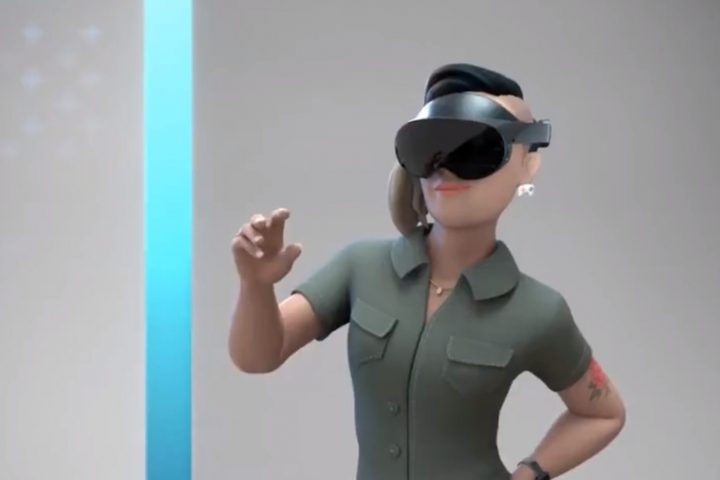Today at Mobile World Congress in Barcelona, Samsung announced the brand-new Gear VR with Controller, with 70 titles coming soon. The controller is said to add a deeper level of immersion, using motion sensors, and an intuitive touch pad and trigger input.
Announced today at the Mobile World Congress in Barcelona, and revealed on the Oculus Blog, Samsung’s new Gear VR has received a major new feature in the form of a motion controller.
The Gear VR Controller is a compact wand that uses motion sensors, a circular touchpad and trigger to interact with Gear VR content. With integrated home, volume and back buttons, the controller will be compatible with all existing Gear VR apps, but ‘more than 70’ titles designed for the controller are in development.
 The single-handed controller has clear similarities with the controller that comes with Daydream VR, Google’s mobile VR platform. This input parity will certainly help developers create mobile VR apps that support motion controllers across both platforms. What’s more, every Gear VR shipped will include the controller as standard, a reassuring move for potential developers looking to support the new devices.
The single-handed controller has clear similarities with the controller that comes with Daydream VR, Google’s mobile VR platform. This input parity will certainly help developers create mobile VR apps that support motion controllers across both platforms. What’s more, every Gear VR shipped will include the controller as standard, a reassuring move for potential developers looking to support the new devices.
The new Gear VR headset still supports the same smartphones as the existing model, suggesting that the controller could be available separately for owners of the current hardware.
This story is breaking – more details will be added as we receive them.
The post Samsung Announces New Gear VR with Touch Sensing Controller Included appeared first on Road to VR.
Source: Samsung Announces New Gear VR with Touch Sensing Controller Included